Keeping up with the ever-changing news in educational politics — or just trying to follow all those witty and inventive English teacher blogs out there — can be a daunting task. And Lord knows, we English teachers, with all our papers to grade and CCSS lessons to plan, have no time to keep track of 100 blogs.

Never fear! I have a few resources that will help you manage keeping up with multiple blogs, save all those wonderful websites you want to peruse later, and quickly find a wonderful lesson plan after you realize you just spent two hours reading about how your government officials care about students, but they’re going to cut education funding anyway.
Feedly
Feedly is a magazine-style news reader. Basically, this means that you can add the RSS feed from all your favorite blogs, categorize them, and then follow them all in one place. I use this service on a daily basis to keep up with all the education, ministry, technology, parenting, and writing blogs I follow.
I can log directly into the Feedly site from my main computer at home, my home laptop, or my school laptop and read the blog feeds right there. Or, I can login to the site from my iPhone (when I had one) or my Android-based phone.
The site is very easy to use, doesn’t cost anything (unless I want to add additional search features), and allows me to save posts that I want to read later. All these feeds are backed up in the cloud, so I don’t have to worry about my computer crashing, and I can access my feeds from anywhere.
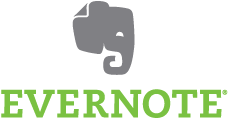
Evernote
Evernote is essentially an online research scrapbook. It enables you to store all those snippets of information, links, files, articles, images, and stuff you find online and want to read, or just have access to, later. Even better, Evernote doesn’t require glue. Like Feedly, it’s cloud-based, so you can setup your account on your main computer, create a few notebooks to categorize your resources and start clipping the web.
Even better, Evernote includes web clipper extensions for Safari, Chrome, Firefox, Opera and Internet Explorer that allow you to click a button and quickly categorize and save a file, link, HTML page, etc.
You can login to your account from multiple computers, even use it from your smart phone. (Although the smart phone process doesn’t seem as intuitive as I think it should be. But that may just be me. Perhaps I need to try it again, especially now that I have a new phone…)
Evernote is a lifesaver if you’re wanting to research a topic for a blog post, your Philosophy of Education, or just for grins and giggles. You can save everything you find and refer back to it later.

Teachers Pay Teachers
As I mentioned earlier, even with these time-saving tools, you may still find yourself glued to your computer screen, drinking in the details of the latest politician mansplaining your job.
That’s where Teachers Pay Teachers comes in. I have found a ton of lesson plans at this site, some of which I have downloaded for free, or paid for, and used with my students. I’ve also contributed a couple of items and plan to create more this summer. In most cases, you can read a summary of the lesson plans, see a preview of said plans, and read reviews from other teachers who have used the plans.

